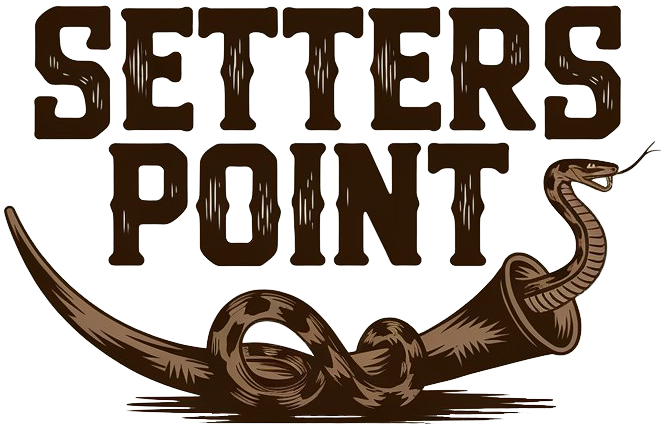If you’re using both a GPS tracker and a training e-collar with your dog, getting them to work together can make your life a whole lot easier — but only if you set it up right.
In short: yes, you can pair a GPS tracker with a training collar. You’ve got two main options. One is to use an all-in-one system where tracking and training are built into the same unit. The other is to run separate devices together — syncing a GPS tracker and an e-collar manually, using apps, or handheld remotes.
This guide walks through both approaches step-by-step. You’ll see how to pair the devices, what gear works best, how to avoid setup mistakes, and how to use the combo effectively in real-world situations. Whether you’re working a hunting dog, hiking off-leash, or just want peace of mind at the park, everything you need is right here — no tech background required.
Why Combine GPS and Training in the First Place?
-

Source: Youtube/Screenshot, Using both together makes everything work better
Start here: GPS trackers keep tabs on where your dog is. Training collars help influence what they do.
Used separately, each does its job. But when you use both in sync? That’s when things really click. Think of it like driving a car with both a map and a steering wheel. The map shows where you’re going; the wheel lets you control the ride.
Real-World Example
Say you’ve got a high-drive working breed — maybe a German Shorthaired Pointer. You’re out in the woods, and he catches scent. GPS tells you he’s 400 yards east, circling a thicket.
But the recall whistle isn’t doing much. You can now use a tone or vibration to nudge him back. The tracker shows he’s paused. Then moving your way. That’s the power of pairing.
What You Actually Need (No More, No Less)
Before you start pushing buttons and wondering why nothing’s pairing, take inventory. Here’s what you really need — and what you can skip.
The Essentials
- GPS tracker with real-time tracking — Garmin, Fi, Dogtra, or SpotOn are popular.
- Training e-collar with remote — Look for one with tone, vibration, and multiple stim levels.
- Smartphone or handheld controller — Often both systems have apps or remotes that help them talk to each other.
- Compatible system or integration method — Some GPS and e-collar combos are all-in-one (like the Garmin Alpha series). Others need you to MacGyver a pairing using Bluetooth or app-based sync.
Don’t Need
- Separate app for every function (more on that later)
- Tech that’s smarter than you (don’t overbuy)
- A whole day to set it up — if you do it right
Step-by-Step: Pairing Your GPS Tracker With a Training Collar
When using an all-in-one GPS and training collar system, the goal is to link your handheld device (or app) with the collar so you can monitor location and deliver training cues from the same interface.
These integrated systems are designed to work together out of the box, but setup still requires following a sequence to ensure the devices pair correctly and function reliably in the field.
Option 1: All-in-One Systems (Simpler, but Pricier)
View this post on Instagram
Integrated GPS/training systems, like the Garmin Alpha 200i paired with TT15 or T5 collars or the Dogtra Pathfinder series, are built for streamlined operation. They combine real-time tracking and remote training (stim, tone, vibration) in a single handheld controller or app.
Setting Up an All-in-One GPS + Training Collar System
Charge All Devices Fully
Before starting, make sure both the handheld unit and the collar are fully charged. Low battery levels can interrupt the pairing process or cause syncing issues. Use the original charging cables and allow at least two hours for a full charge if the batteries are low.
Power On the Handheld Device
Turn on the controller by holding down the power button. For Garmin units, this is usually a short press followed by a longer hold until the screen lights up. Dogtra handhelds follow a similar process. Wait for the device to fully boot up before proceeding.
Activate the Collar
Most collars use either a long press or a magnetic activation key to power on. With Garmin TT15 collars, touch the handheld’s magnet to the collar’s activation point until the LED starts flashing. Dogtra collars typically power on with a physical button. You’ll know it’s active when the status LED blinks steadily.
Access the Dog Management Menu
On the handheld, navigate to the section labeled something like “Dog List,” “Add Dog,” or “Dog Setup.” Garmin’s Alpha interface uses a dedicated dog list page. Select the option to add a new collar or dog to your list.
Initiate Pairing Mode
The handheld will prompt you to initiate pairing. Follow the on-screen instructions to scan for a new collar. This usually involves placing the collar in pairing mode automatically by activating it during this search window. Some devices may ask you to input or confirm the collar ID number, which is either printed on the device or auto-detected.
Confirm Successful Pairing
Once paired, the collar’s status will be displayed on the handheld’s screen. You’ll see your dog’s name (if entered), collar ID, battery level, GPS signal strength, and training mode availability. A GPS fix may take a few moments, depending on satellite visibility. Ensure the signal strength is stable before moving on.
Customize Settings
Assign a unique name, color, or icon to each collar if you’re managing more than one. Many systems allow you to differentiate dogs by screen color overlays or LED light settings on the collar. Also, adjust training stim levels, tone type, or vibration strength according to your training plan.
Verify Functionality Before Use
Test both the GPS tracking and training features in a controlled space. Walk a short distance with the collar to confirm the GPS signal updates correctly. Trigger tone, vibration, or low-level stimulation from the handheld and observe the collar’s response. Do not skip this test — misconfigurations are easier to correct before you’re out in the field.
Option 2: DIY Pairing (More Flexible, Needs a Bit of Work)

Let’s say you already have a GPS tracker (like a Fi collar or Whistle) and a separate e-collar (like an Educator or SportDOG system). Good news — you can still get them working in tandem.
You just won’t control both from the same device.
Here’s How to Make It Work
-
Install both apps on your phone — one for GPS, one for the training collar.
-
Enable Bluetooth permissions for both apps, so your phone can connect to both devices simultaneously.
-
Keep both collars on the dog — one tracks, the other trains.
-
Open both apps side by side, or toggle quickly between them when needed.
How to Use It in Real-Time
-
You’re walking your dog in a park off-leash.
-
The GPS app shows he’s moved beyond your comfort zone — say, 300 feet away and gaining distance.
-
You switch to the e-collar app or use the remote to send a vibrate signal.
-
Watch the GPS again — if your dog turns back toward you, great. If not, increase the intensity or follow him directly.
It’s not “paired” in the traditional tech sense, but it works well when your timing is right.
Common Mistakes (and How to Dodge Them)

1. Pairing Too Far Apart
Bluetooth and radio pairing usually need collars and remotes to be within a few feet during setup. If you’re trying to sync gear while the dog’s already running, forget it.
2. Firmware Mismatch
Outdated software can block pairing. Before anything else, check for firmware updates in each app.
3. Confusing Training Signals
If you use vibrate to mean “come,” don’t also use it when you’re annoyed or trying to correct. Consistency wins here. Choose one function per behavior and stick to it.
4. Trusting GPS with No Backup
Batteries die. Signals drop. Always carry a whistle or have voice recall as your fallback. Tech should assist — not replace — your training.
Training Tip: Don’t Let Tech Replace Real Recall Work
@justinfloyd Replying to @user6966397872414 We started around 6 months of age using the @Garmin Connects GPS Collars #garmin #garminpro #dogcollar ♬ Cozy Day (Lofi) – The Machinist Beats
A training collar isn’t a shortcut for a dog that hasn’t learned to come back.
Pair your GPS and e-collar — yes — but back it up with actual sessions where you reward recall with treats, toys, or praise. Use the collar as a reinforcement tool, not a remote control. Otherwise, you’ll end up zapping a dog who has no idea what you want.
Use vibrate to get their attention, tone as a “check-in” prompt, and stimulation only when they’ve clearly ignored known commands.
Which GPS + Training Collar Combo Is Right for You?
Let’s break it down into a quick table.
Dog Type Best Combo Notes Hunting breeds Garmin Alpha 200i + TT15 Rugged, full control, map screen City dogs w/ escape habits Fi GPS + Mini Educator (ET-300) Great GPS + discreet stim Hiking/off-grid explorers Dogtra Pathfinder 2 App-based control, no cell needed Multiple dogs Garmin with multi-collar setup Tracks up to 20 dogs Budget-conscious owners Whistle GO + SportDOG 425X Manual sync, solid quality Final Thoughts
Once you get everything set up, it can feel like magic. Your dog runs free, you know where they are, and you have a way to call them back — even from 500 yards out.
But don’t get complacent. Keep both units charged. Check GPS sync before every off-leash outing. Keep training fresh. A dog who knows what each signal means is safer, happier, and way more fun to hang out with.
And when your buddy hits the trail with you, tail up, nose working, totally in their element — you’ll feel good knowing you’ve got the tools (and the trust) to keep the adventure going.